

We aim to provide you a comprehensive suite of tools within any solution to improve efficiency, processes and productivity, provide better decision-making information and enhance security.
A feature rich solution in an easy to use, simple user interface for either employee or administrator enables timely and accurate distribution of budgets for rota planning, data input or edits to punch or attendance data or payroll adjustments.
Please explore all the features of our solution below:
Features include:
Explore each feature by clicking above for more information or contact us for a demonstration or to talk to us about your requirements
This function provides insight to shifts and punches (clocking in/out) and adjustments made, amended, deleted or added. Manual entries may be made due to the employee working off site, or forgetting to punch in as required by your company policy. Once verified, this information can be locked and treated as approved for use in payroll.
Simply navigate between days, weeks, sites and locations to view all shifts and see digital or manual punches made.
Features include:
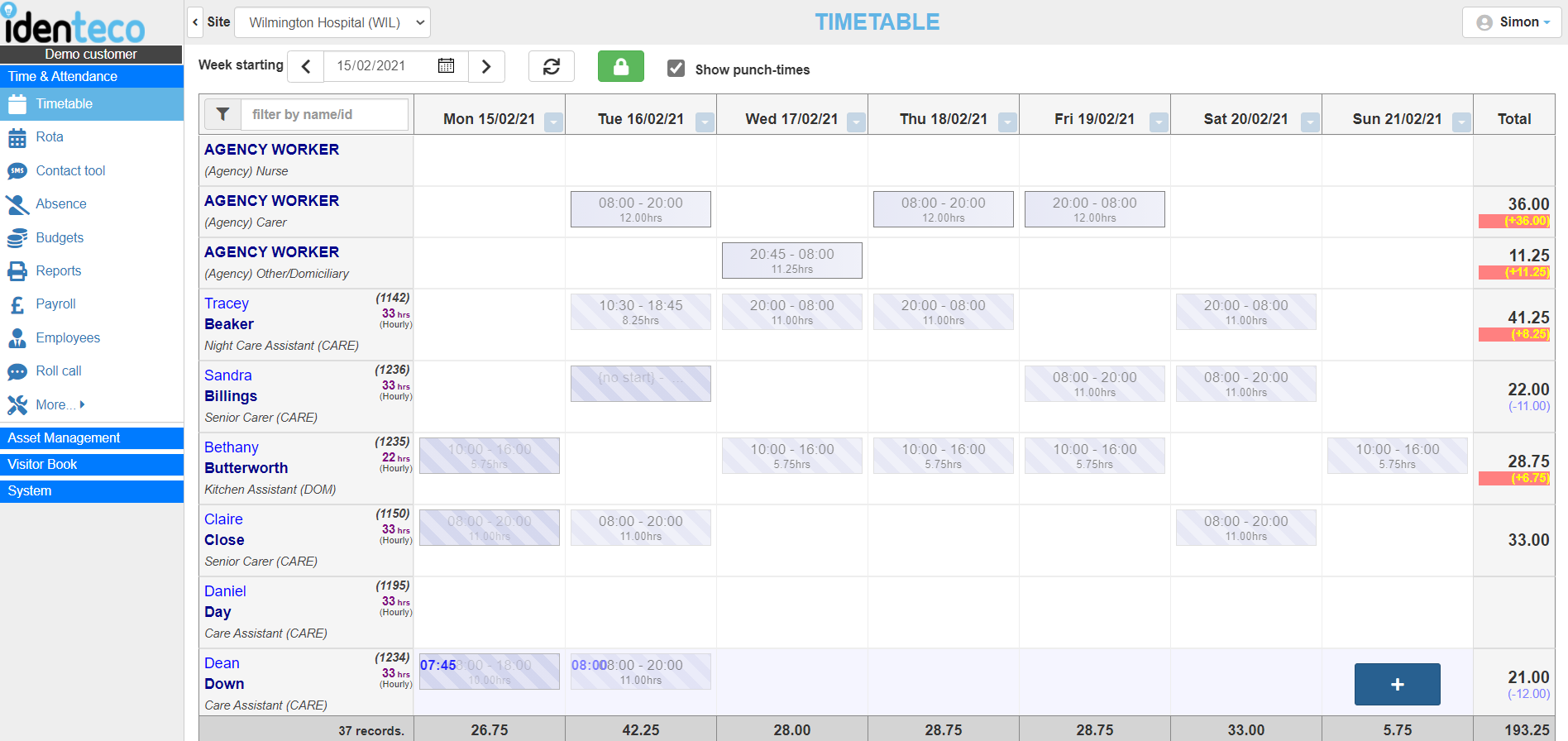
The rota is used to plan upcoming future shifts. Access can be restricted to the required authority or responsibility. This could mean that a rota planner can only see their department or only be able to rota pre-defined shifts for an employee.
Simply select a shift to be allocated to roles/employees for any given day and ensure through dynamic tallies that shifts cover specific requirements for the site, location and support provided by role.
Select from a range of standard shifts from the role or create a custom role to deal with any known requirements.
Once created, shifts can be seen by all employees, suppliers, temps or agency staff.
Note that if a rota is not used, shifts are automatically created based on punches.
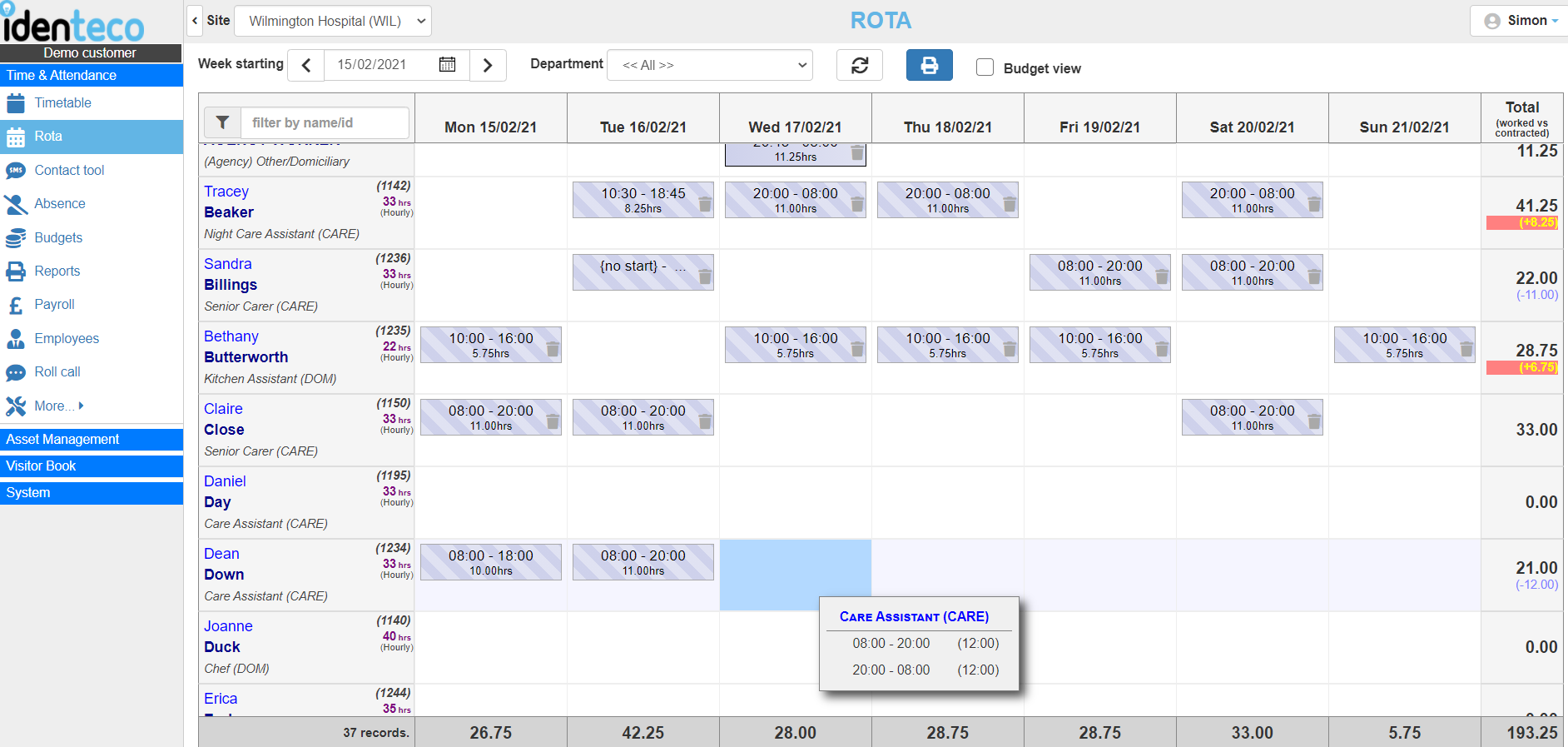
Absence records can be added to the system to plan and record holidays, sickness and other absences. These can be reported on to show an employee’s absence records for a period and control holiday entitlement.
Standard reason codes for absence can cover sickness, authorised / unauthorised, dependent or compassionate leave or a scheduled appointment. Leave can be based on exact duration – not half or full days. A range of absence choices are available within the system – but customisation to suit your business needs can be easily achieved through your own system administrator.
Features include:
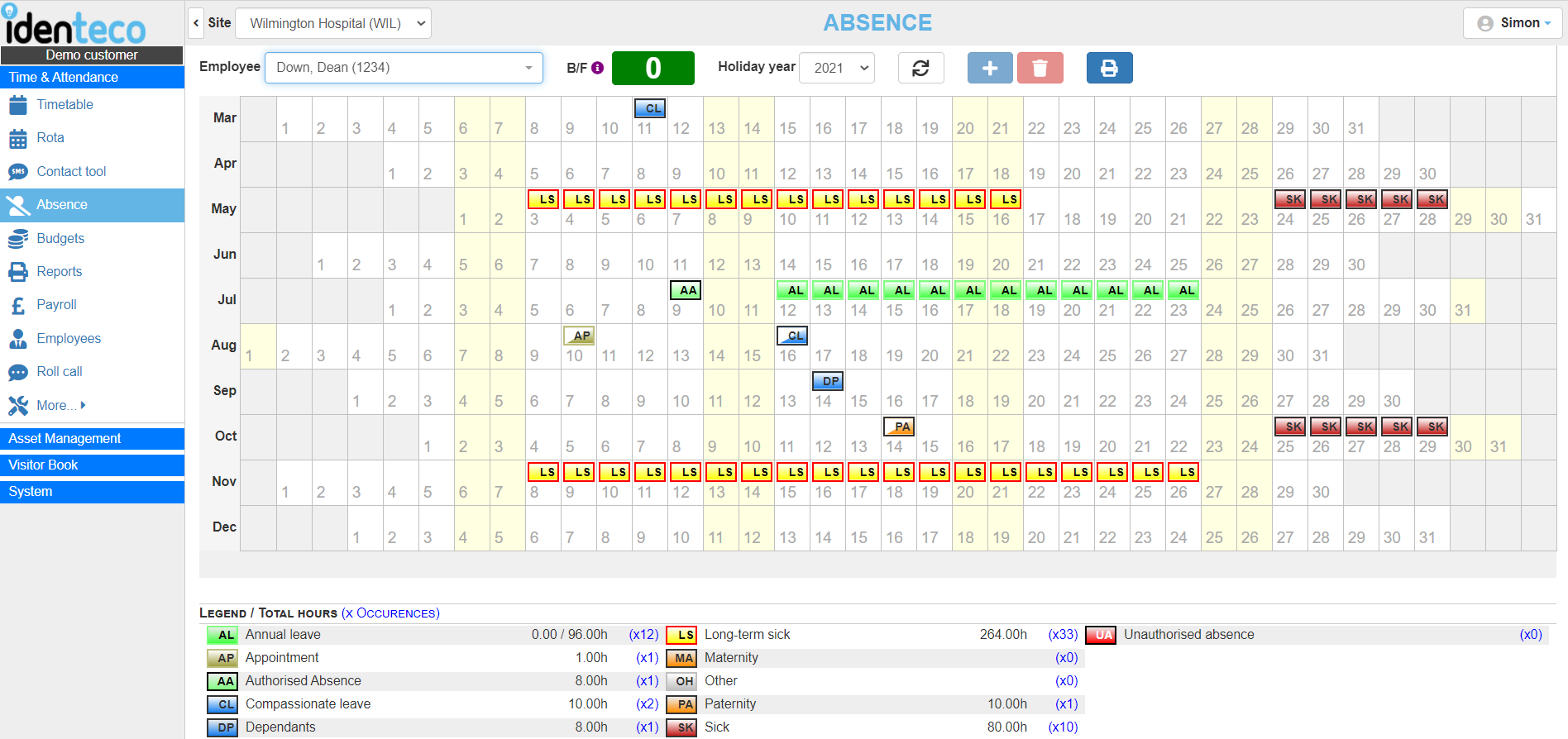
Set budgets by site for each role to provide target for hourly and financial monitoring.
Available for key users only, budgets will be available in rota planning to ensure shift planning can be tailored and budgets targeted. Known under / over spend can be known earlier and corrective action taken. Removes the need for manual notes or spreadsheets and is available more widely and easily understandable.
Example site-based budget by Job Role or Group
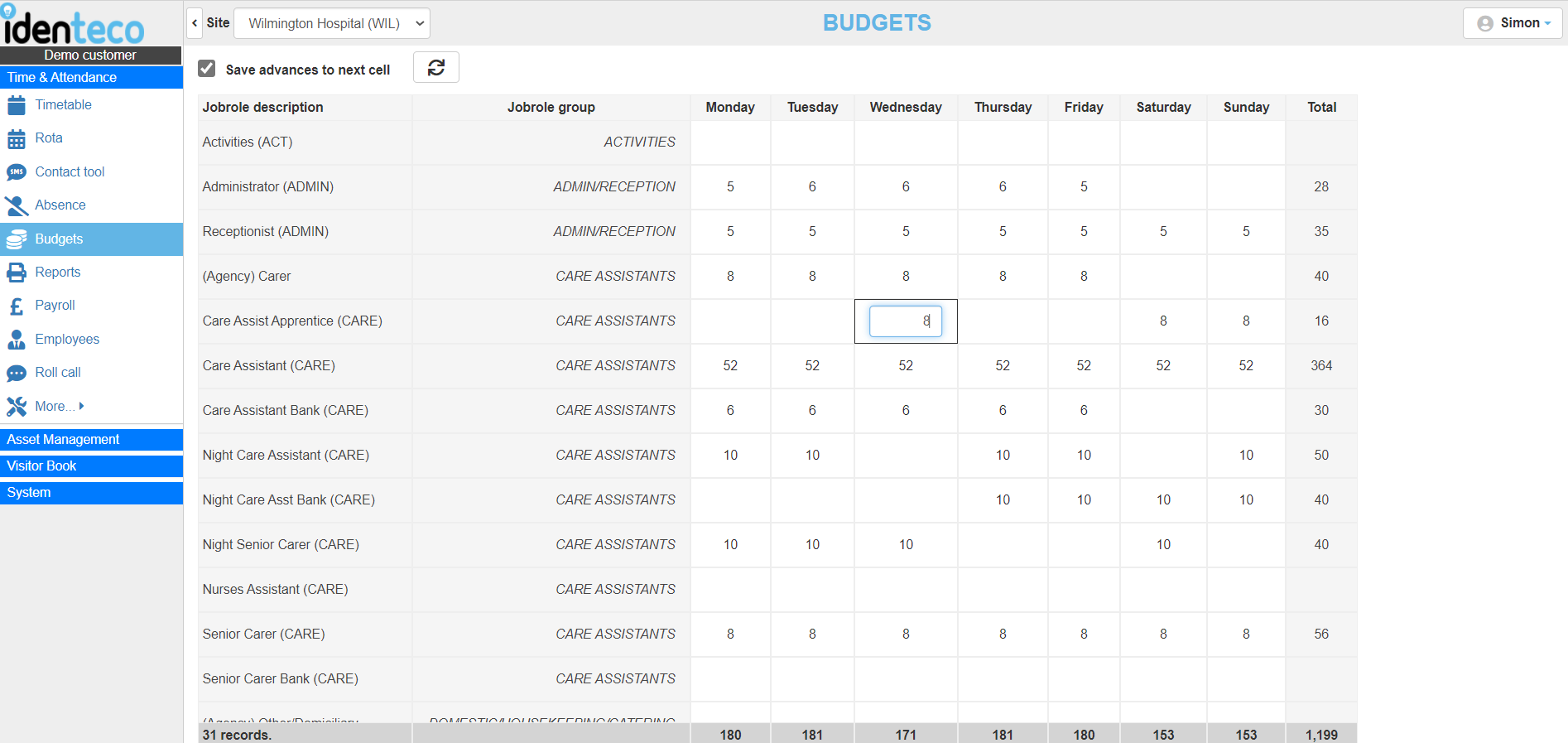
Know who is presently onsite who has digitally or manually checked / punched in for their shifts. Information is provided by site, location or role. Critical list generation for emergency roll call or message creation through the messaging tool
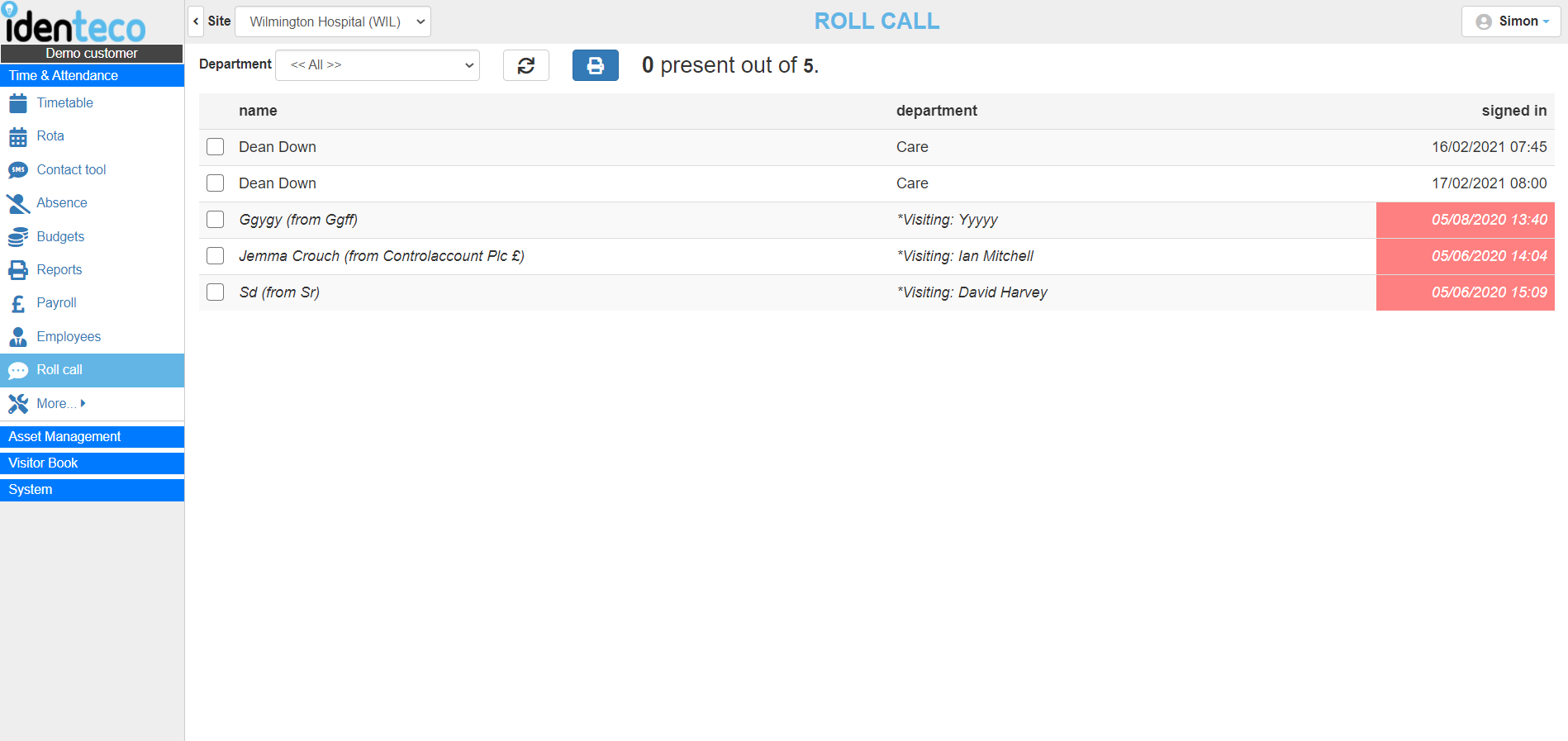
All entered hours and shifts can be validated, amended or deleted as required before locking for payroll processing.
Users can be assigned hourly rates in order to calculate gross pay entitlements and additional allowances can be included for specific shifts.
Once timetables are believed to be locked, the payroll run routines can be carried out with the system highlighting any issues with shifts or data. Once run, changes to payroll can only be carried out manually to make adjustments, set forward pay or add notes.
Forward pay will be automatically calculated from shifts that are after the last full day and up to (and including) the end of the pay period if they have been added to the rota.
A download/upload function is available for adjustments in the event that offline editing is required however, any and all adjustments can be completed within the system.
Features include:
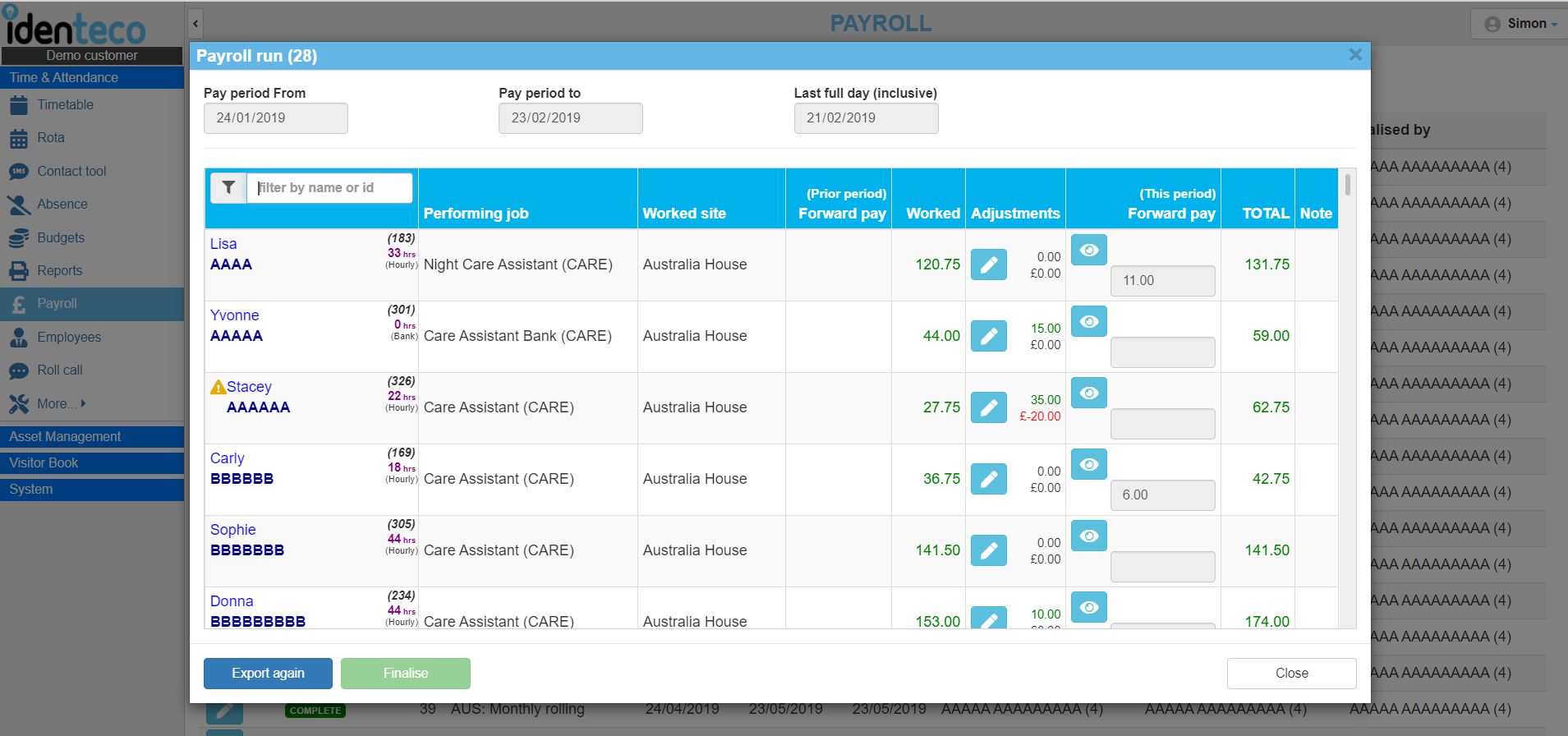
There are over 25 standard reports covering all your business needs and can be restricted by role. Additional reports tailored to your specific need are available on request to the identecoHR T&A helpdesk.
Select the required report from the list made available to your role, to bring up the report description dialogue with the selection criteria relating to the report, such as dates, employees, departments and sites. Tailor the report contents to the specific sections of data within the system as required.
Reports are immediately available in excel format for further analysis.
Instant reports include:
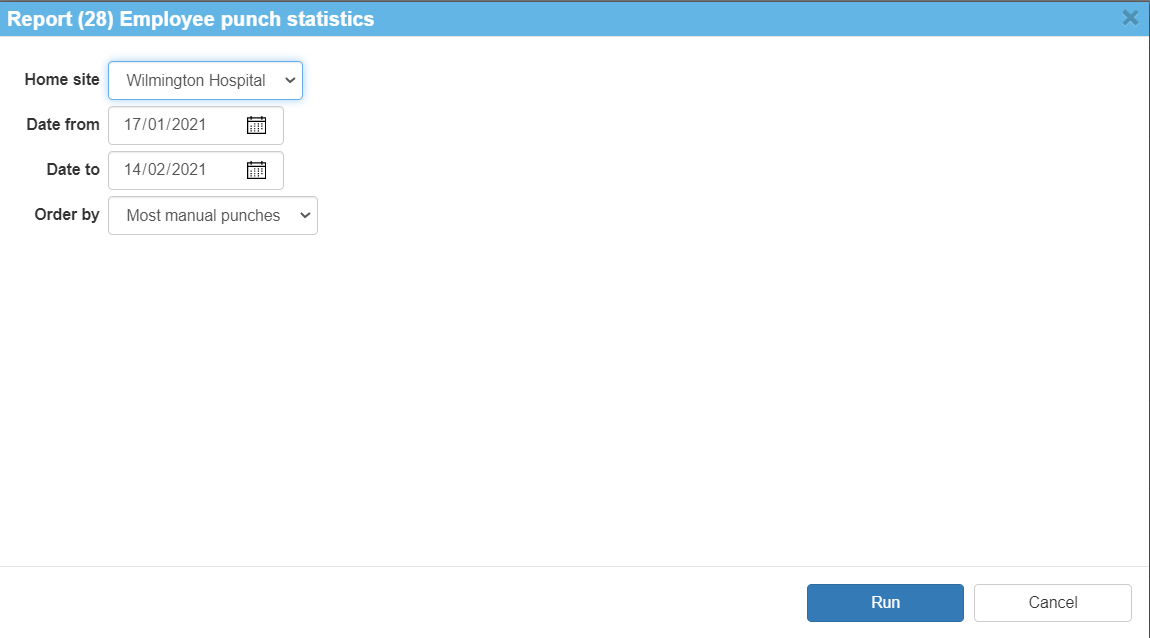
Have a specific requirement for any users to accept or acknowledge when checking or punching in/out in the digital visitors’ book? Compliance can be pure acknowledgement of policy or protocols for the site or location or access can be barred under rules or non-compliance to entry requirements.
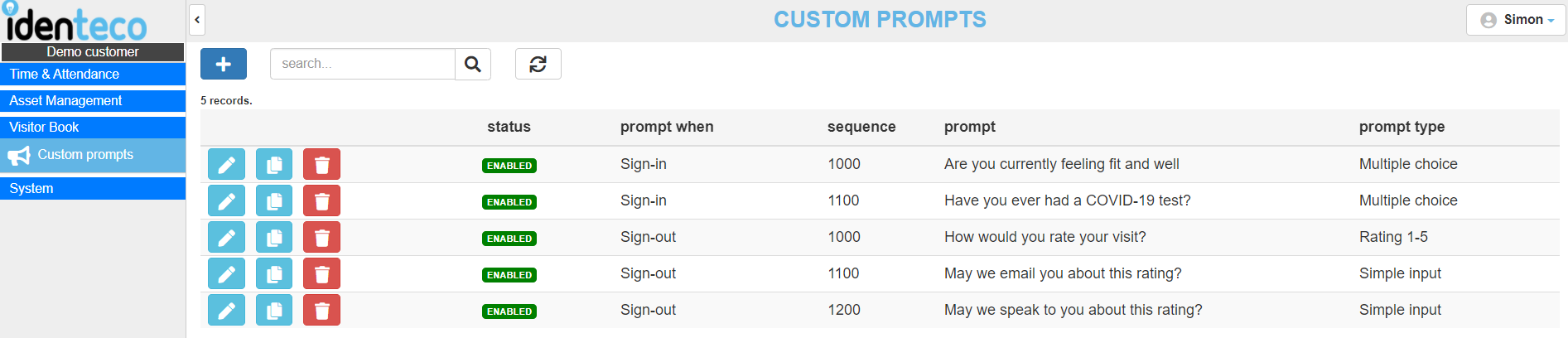
In 2020 and beyond, it is likely that access controls will be required for state of health or potential presence of Covid-19 symptoms. Responses can be optional, mandatory multiple choice, yes/No or free text if digital keyboards are available at the door entry solution.
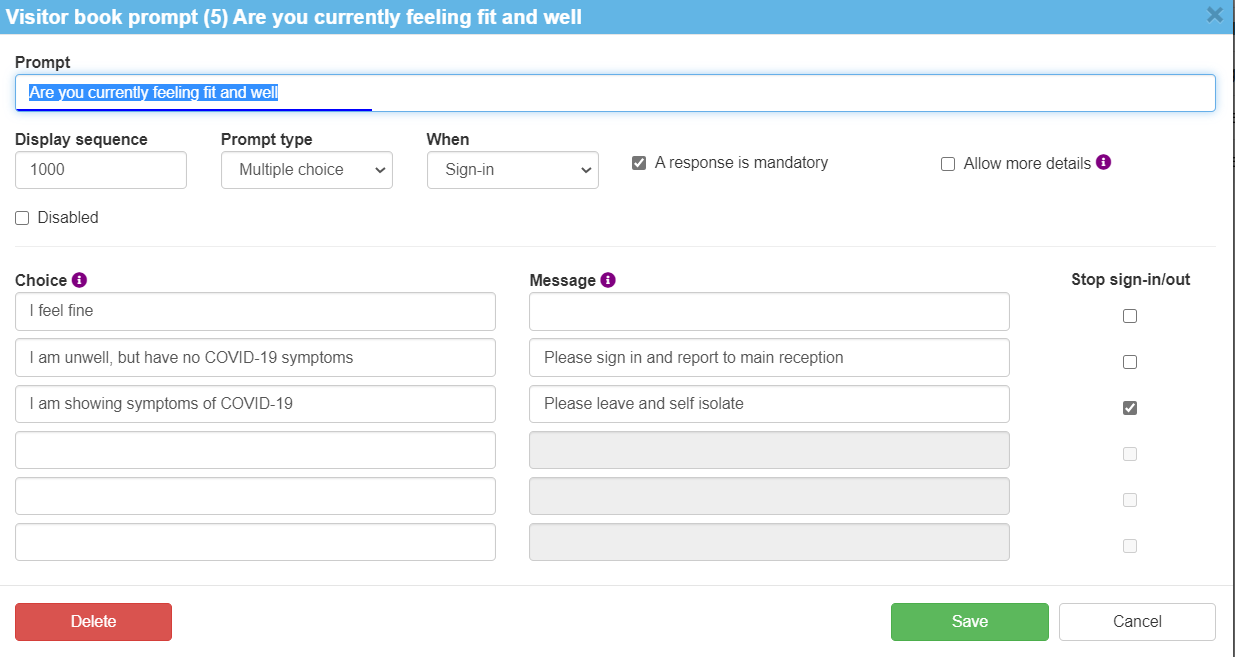
Setting up employees can be done centrally or distributed to employees to complete on a self-administration basis once basic data is completed. Alternatively, records can be update from master HR records and synchronised through secure API connectors.
Obtain a full list of active or deactivated staff, suppliers or agency workers, select and make amendments, adjustments and edits under strict security rules.
Add in general to specific data to enable use of the SMS communication tool, ensure that payroll and budgeting systems are accurate, warning messages for late/early shift patterns, loans and unique system privileges.
Ensure that door entry ID attributes are captured as required whether photo, key fob or fingerprint. No explanation how these are captured.
Employee data will cover:
Example Grace settings for notifications / warnings for punching in/out
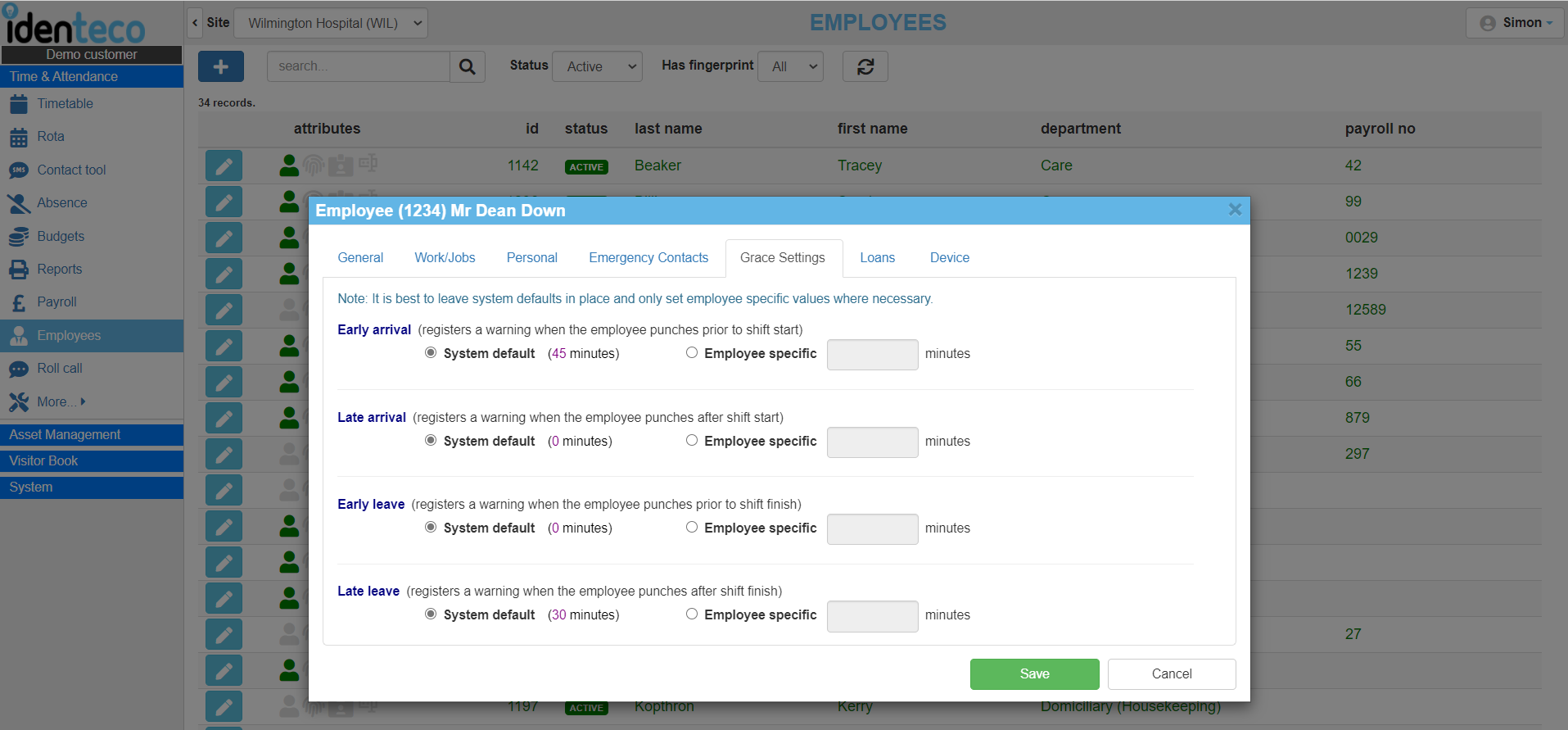
Administrator roles are able to create new master data records for everyday use. Amendments and deletions are also possible to keep records updated and accurate.
Master data records can also be synchronised with Client business systems to reduce data entry requirements or where timeliness is critical for accurate and timely payroll processing.
Many data requirements come pre-populated for you to select from, however, these can be disabled, amended or added to in the set-up or ongoing maintenance and development of your business.
Data requirements include the following:
Example pre-populated data options for Absence:
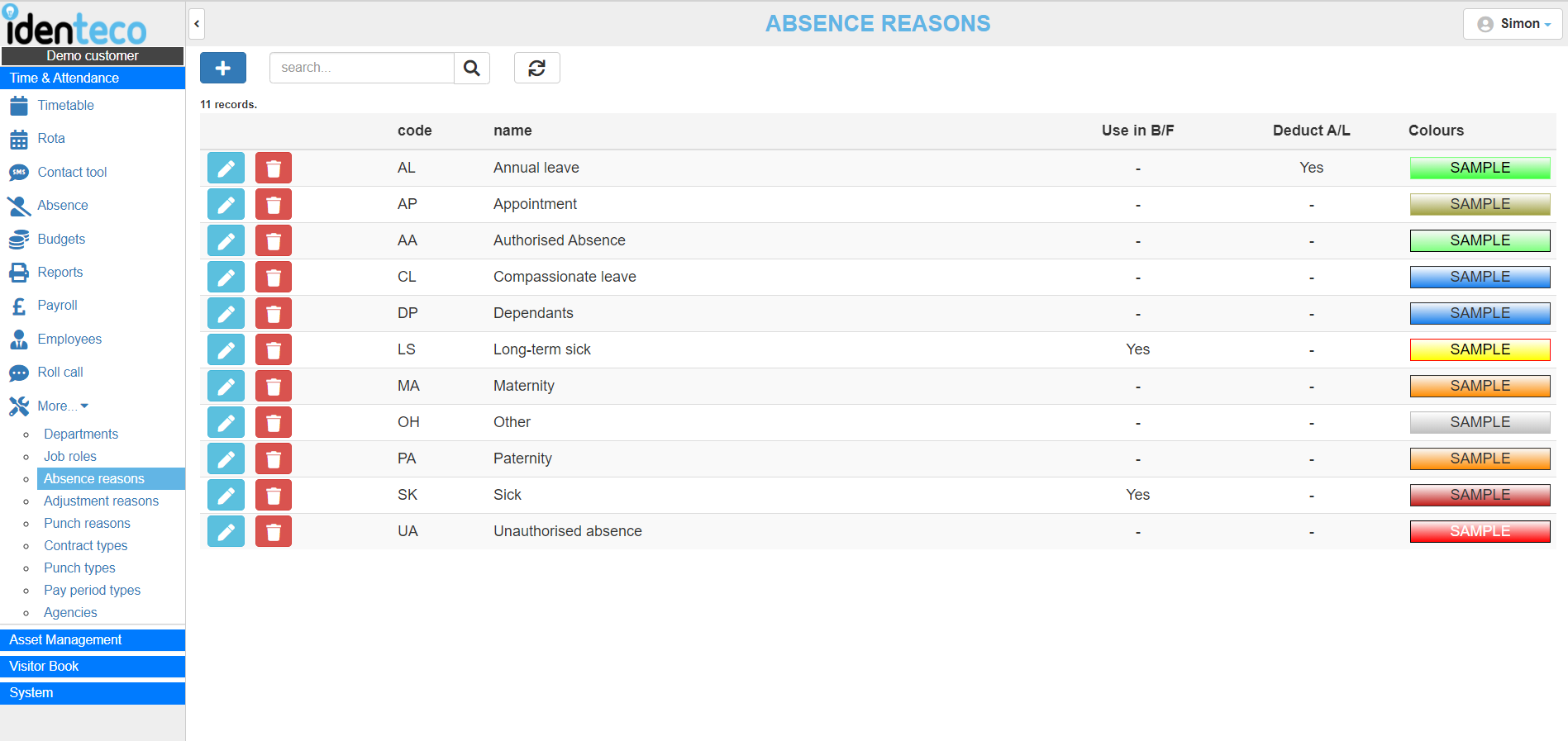
Go to each feature for more information or contact us for a demonstration or to talk to us about your requirements